The Problem with Using 7-Zip on Tar Files
If you’re like me, you probably don’t remember the tar commands. In modern UX standards, tar probably stands at the very bottom of user-friendliness. They’re so hard to remember, there’s even an xkcd about it.
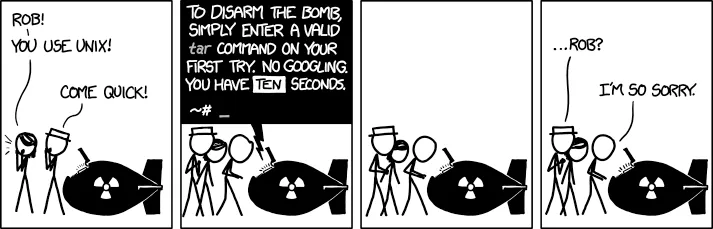
Instead of remembering the tar commands, I use 7-Zip. Not only does it extract tar files, it also works on a lot of other archive formats like ZIP files and its own 7z format. There is however, a limitation of 7-Zip when dealing with tar files.
Tar files preserve file permissions and symbolic links. 7-Zip unfortunately doesn’t respect this and won’t preserve them when extracting tar files. There are no workarounds here, so you’ll have to fallback to using tar.
Hi 👋. If you like this post, consider sharing it on X or Hacker News . Have a comment or correction? Feel free to email me or reach out on X. You can also subscribe to new articles via RSS.
Continue reading: